ML IAFILT2: Difference between revisions
m (Karsai moved page ML FF IAFILT2 MB to ML IAFILT2) |
No edit summary |
||
| Line 1: | Line 1: | ||
{{TAGDEF| | {{TAGDEF|ML_IAFILT2|[integer]|2}} | ||
Description: This tag specifies the type of angular filtering used in the machine learning force field method. | Description: This tag specifies the type of angular filtering used in the machine learning force field method. | ||
| Line 5: | Line 5: | ||
[[File:Angular filtering MLFF cropped.png|400px|thumb|Fig. 1: Square of filtering function.]] | [[File:Angular filtering MLFF cropped.png|400px|thumb|Fig. 1: Square of filtering function.]] | ||
This tag is only used if {{TAG| | This tag is only used if {{TAG|ML_LAFILT2}}=''.TRUE.'' is set. | ||
Following cases are possible for the angular filtering function <math>\eta</math> (see also [[On-the-fly machine learning force field generation using Bayesian linear regression#Basis set expansion|here]]): | Following cases are possible for the angular filtering function <math>\eta</math> (see also [[On-the-fly machine learning force field generation using Bayesian linear regression#Basis set expansion|here]]): | ||
*{{TAG| | *{{TAG|ML_IAFILT2}}=1: The angular filtering function is described as <math>\eta_{l}=\frac{1}{(2l+1)^{1/4}}</math>. | ||
*{{TAG| | *{{TAG|ML_IAFILT2}}=2: The angular filtering function{{cite|boyd:book:2000}} is described as <math>\eta_{l,a_{\mathrm{FILT}}}=\frac{1}{1+a_{\mathrm{FILT}} [l (l+1)]^{2}} </math>. Using this function the parameter <math>a_{\mathrm{FILT}}</math> has to bes defined too. It is set in the {{TAG|INCAR}} file by setting {{TAG|ML_AFILT2}}. This option is the default. | ||
In the case of the angular descriptor two radial basis functions are multiplied with each other (see [[On-the-fly machine learning force field generation using Bayesian linear regression#Basis set expansion|here]]). Both basis functions use the same filtering function and hence the filtering is done by the square of the filtering function. This is plotted in Fig. 1 for the two different functions used for {{TAG|ML_FF_IAFILT2_MB}}=1 and 2 (labeled as TYPE1 and TYPE2, respectively). In the case of {{TAG| | In the case of the angular descriptor two radial basis functions are multiplied with each other (see [[On-the-fly machine learning force field generation using Bayesian linear regression#Basis set expansion|here]]). Both basis functions use the same filtering function and hence the filtering is done by the square of the filtering function. This is plotted in Fig. 1 for the two different functions used for {{TAG|ML_FF_IAFILT2_MB}}=1 and 2 (labeled as TYPE1 and TYPE2, respectively). In the case of {{TAG|ML_IAFILT2}}=2 it can be seen that for the default filtering parameter {{TAG|ML_AFILT2}}=0.02 and <math>l</math>=5 the function has only a contribution of 0.15. Using this filtering parameter the maximum cut off for the angular quantum number can be reduced to {{TAG|ML_LMAX2}}=4. | ||
| Line 22: | Line 22: | ||
== Related Tags and Sections == | == Related Tags and Sections == | ||
{{TAG| | {{TAG|ML_LMLFF}}, {{TAG|ML_LAFILT2}}, {{TAG|ML_AFILT2}} | ||
{{sc| | {{sc|ML_IAFILT2|Examples|Examples that use this tag}} | ||
---- | ---- | ||
[[Category:INCAR]][[Category:Machine Learning]][[Category:Machine Learned Force Fields]][[Category: Alpha]] | [[Category:INCAR]][[Category:Machine Learning]][[Category:Machine Learned Force Fields]][[Category: Alpha]] | ||
Revision as of 08:27, 23 August 2021
ML_IAFILT2 = [integer]
Default: ML_IAFILT2 = 2
Description: This tag specifies the type of angular filtering used in the machine learning force field method.
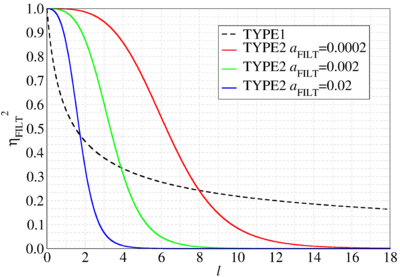
This tag is only used if ML_LAFILT2=.TRUE. is set.
Following cases are possible for the angular filtering function (see also here):
- ML_IAFILT2=1: The angular filtering function is described as .
- ML_IAFILT2=2: The angular filtering function[1] is described as . Using this function the parameter has to bes defined too. It is set in the INCAR file by setting ML_AFILT2. This option is the default.
In the case of the angular descriptor two radial basis functions are multiplied with each other (see here). Both basis functions use the same filtering function and hence the filtering is done by the square of the filtering function. This is plotted in Fig. 1 for the two different functions used for ML_FF_IAFILT2_MB=1 and 2 (labeled as TYPE1 and TYPE2, respectively). In the case of ML_IAFILT2=2 it can be seen that for the default filtering parameter ML_AFILT2=0.02 and =5 the function has only a contribution of 0.15. Using this filtering parameter the maximum cut off for the angular quantum number can be reduced to ML_LMAX2=4.
References
Related Tags and Sections
ML_LMLFF, ML_LAFILT2, ML_AFILT2



![\eta _{{l,a_{{{\mathrm {FILT}}}}}}={\frac {1}{1+a_{{{\mathrm {FILT}}}}[l(l+1)]^{{2}}}}](https://wikimedia.org/api/rest_v1/media/math/render/svg/c667f6e9ea6c819e649a9f54c0732ee2835a3295)

